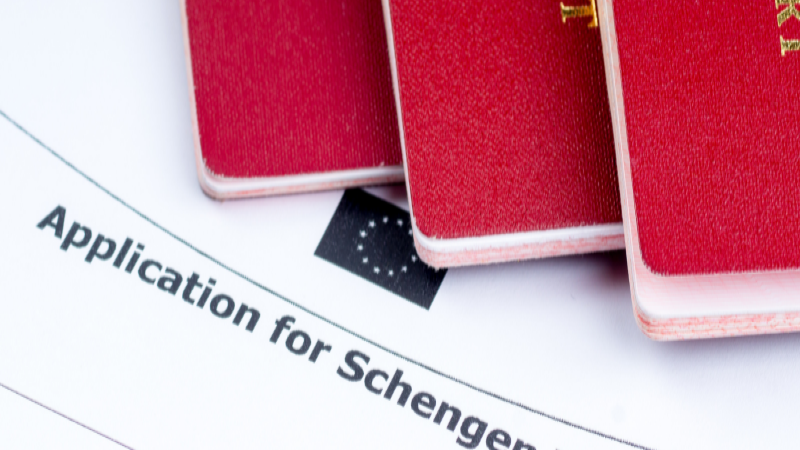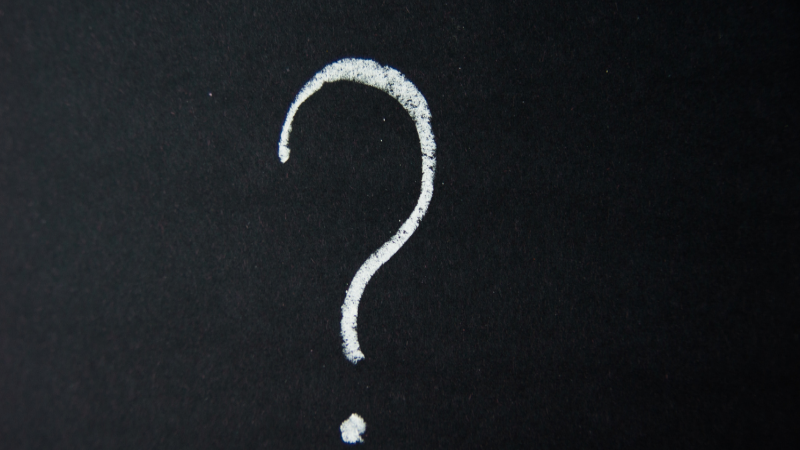PROVISIT-VISUM – How do I install the app?
PROVISIT-VISUM – How do I install the app?
- Visit https://www.my-safety-assistant.com/msa-codes and generate your individual password.
- Download the app from the Google Play Store (Android) or Apple App Store (iOS).
- Follow the instructions provided during the login process to activate all functions of MY-SAFETY-ASSISTANT for 365 days free of charge.